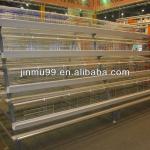pond feeder
| Place of Origin:Guangdong China (Mainland) | Brand Name:ALEAS | Model Number:F-8801 | green:house looking |

ALES Automatic Pond Feeder Installation Instruction
The AleasPond Automatic Pond Feeder is designed to automatically dispense pellet pond fish food 1 to 4 times daily. A fixed quantity at each feeding interval ensures regular feeding for healthy and long lived fish.
Before installation:
1.Remove the feeder from the box and inspect thoroughly for any signs of damage, even if the box does not show damage.
2.Attach top cover to the feeder using 4 stainless steel screws (provided)
3.Remove the lid and fill with pellet pond food (NOTE: The DreamPond. Automatic Pond Feeder is designed for pellet food, at least 1/16" in diameter).
4.Replace the lid and make sure lid locks tight.
5.Open Timer Cover and install two "C" batteries (not included) and start to program the Feeder.
Programming the Feeder
Button Descriptions
MODE Button: To set clock time and feeding time.
SET Button: After pressing the MODE Button, the SET Button allows the displayed time to be changed. "+" Button: After pressing the SET Button, the blinking display can be set to a higher number with the "+" Button.
"M" Manual Button: Feeder will automatically dispense a single portion of food, and can also be used to test the unit for proper operation.
To Set the Clock
Press MODE and then press the SET Button.Press the "+" Button to enter the correct hour. Confirm selection by pressing the SET Button. Next, enterthe correct minute using the "+" Button and confirm selection by pressing the SET Button. The timeroperates on a 24.00-hour cycle (military time). Example: 5 pm = 17.00 hours.
To Set the Feeding Time
Each feeding interval dispenses a fixed amount of pellet food. Depending upon the number of fish in your pond, either Single Feeding (approximately 15 grams) or a Double Feeding (approximately 30 grams) can be programmed per feeding interval. When the Double Feeding option is programmed, there is a 60 second delay between each 15 gram feeding.
1.Press the MODE Button. "Feeding Time 1" will display "00:00" with the digit "1" on the upper section of the LCD.
2.Press the SET Button. When the "Hours" begin to blink, press the "+" Button to enter the desired hour.
3.Press the SET Button. When the "Minutes" begin to blink, press the "+" Button to enter the desired minutes.
4.Press the SET Button. When the digit "1" on the upper section of the LCD begin to blink, press the "+" Button to choose between Single (one arrow) or Double Feeding (two arrows).
5.Press the MODE Button to proceed to the next "Feeding Time." Repeat above procedure to enter feeding times (up to four scheduled feedings) or keep pressing MODE to exit.
Feeder Installation
The AleasPond. Automatic Pond Feeder is designed to be installed in two ways:
Post Mount Installation
1. Secure the included metal stand into the ground or on the pond edge.
2. Slide the Feeder onto the metal stand. Make sure the feeder is located above the water so that pellet food will drop into the water and not onto the ground.
3. Test the Feeder by pressing the "M" button on the Timer. Hanging Installation
1. The Feeder can be suspended from a hanging pole, tree limb, or wooden support beam. The supporting structure must be able to hold approximately 7 lbs. Place Feeder within easy-reach so refilling the feeder is safe and easy.
2. The Feeder features four hanging holes located at the corner of the top cover. Attach either a wire or chain to the hanging holes and hang Feeder over water's edge.
3. Test Feeder by pressing the "M" button on the timer to make sure the food drops into the water and not onto the ground.
Feeding Guidelines
The number of fish, their size, the season, and the water temperature of your pond determine the amount of food needed to keep your fish healthy.
Feeding fish versus Temperature
° Less than 50°F Do Not Feed
° 50°F-60°F 2-4 times weekly
° 60°F-85°F 2-4 times daily
° Above 85°F Do Not Feed
NOTE: Only feed as much food your fish are able to finish within 5 minutes. Remove any uneaten food.
Feeder Amounts
A single feeding equals +/-15 grams. The DreamPond. Automatic Feeder can be programmed to dispense as little as 15 grams (1 feeding, once per day) or up to 120 grams (double feedings, four times per day).
Battery Installation
Open the Timer and Battery cover to install the batteries (not included). Make sure the batteries are installed properly. Use two "C" 1.5V alkaline batteries (do not use rechargeable batteries). If the "LO" symbol appears on the left side of the display, it means the batteries are almost exhausted. The feeding procedure will still be carried out but the batteries will need to be replaced in 2 days.

| Packaging Detail:product's meas. 17*17*28.5cm, nner package meas 21*21**31cm,package meas 63*64*42cm, 64pcs/CTN |
| Delivery Detail:10 |